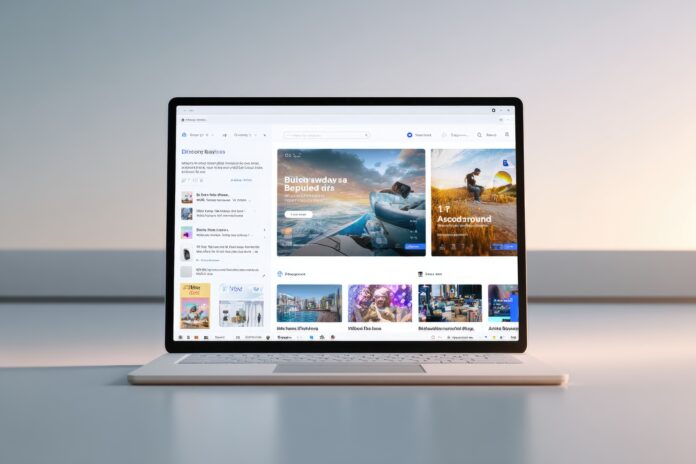Revolutionizing App Discovery for Windows Users
Microsoft Store adds Copilot, smarter search, and a personalized homepage—ushering in a new era for Windows app discovery and user experience. If you’re looking to find, install, and manage apps more easily, these updates promise to make your journey smoother than ever before.
Copilot Arrives in the Microsoft Store
The integration of Copilot brings advanced AI assistance directly into the Microsoft Store. As a result, users can rely on intelligent recommendations, context-aware search suggestions, and real-time help. Copilot leverages machine learning to understand user preferences, making app discovery more intuitive and personal. Most importantly, complex searches now yield accurate, personalized results—helping you quickly locate both mainstream and niche applications.
Smarter, Faster Search That Meets You Where You Are
Besides AI integration, Microsoft has dramatically enhanced the in-store search. Now, Windows users benefit from a feature allowing them to launch Windows search, type in a query for any app or game, and initiate installation right from search results. This direct bridge eliminates the need to manually open the Store, find the app, and then install it. Therefore, your workflow becomes more seamless, and everyday tasks take less effort.
Additionally, Microsoft is experimenting with app suggestions for file extensions you often use. If you attempt to open an unfamiliar file type, you’ll see recommended apps to handle that format, providing a tailored and proactive experience for Windows Insiders in select regions.[1]
Personalized Homepage: Your App Universe, Tailored
A standout change is the new personalized homepage. Drawing on your download history, system usage, and interests, the Store intelligently surfaces apps and games that matter to you. This approach turns your homepage into a discovery hub, presenting relevant recommendations and trending content. Because your digital needs continually evolve, the new homepage adapts—making it easier to find the latest and greatest tools.
User engagement is set to increase, as over 250 million active users will now enjoy a more curated and engaging storefront.[5]
Performance Upgrades and Developer Benefits
Microsoft didn’t stop with user-facing changes. Under the hood, the Store is now twice as fast as it was just six months ago, with improved installation reliability and speed. These upgrades mean less time waiting and more time creating or playing.[1] Most importantly, developers gain new incentives: publishing apps is now free for individuals, and streamlined submission processes make onboarding easier than ever. Support for Win32 apps has expanded, with direct updates now managed via the Store, non-interactive progress bars, and clear update histories.[5]
What’s Next for the Microsoft Store?
The Microsoft Store’s vision doesn’t end here. Ongoing integration with AI, a focus on personalization, and continuous developer support signal Microsoft’s commitment to making the Store central to the Windows ecosystem. As more popular apps and AI-driven experiences arrive, expect even greater efficiencies and personalized touches in your daily digital life.
Conclusion
Microsoft’s latest Store enhancements—Copilot AI, smarter search, and a custom homepage—are not just iterative updates. They reflect a strategic shift toward making software discovery, management, and usage effortless for everyone. As you download your next productivity tool or entertainment app, you’ll quickly notice the Store feels faster, smarter, and more in tune with what you need.
References
- [1] Leveling up your Microsoft Store on Windows experience – Windows Developer Blog
- [5] Build 2025: Microsoft Store Improves Win32 Apps Support – Thurrott