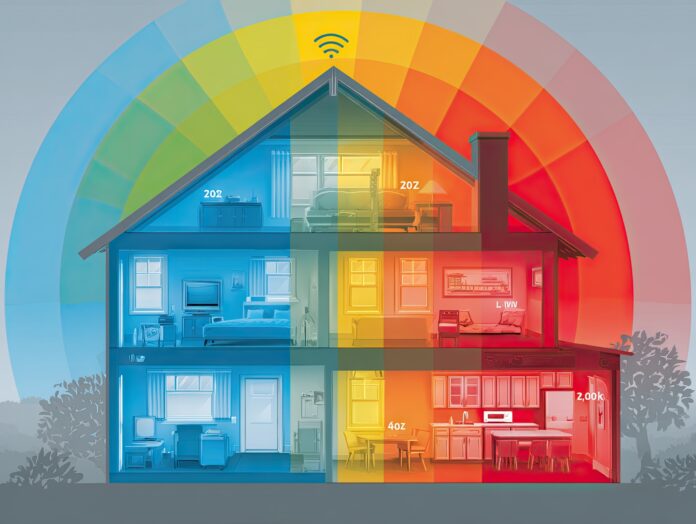In today’s hyper-connected world, a stable internet connection is no longer a luxury—it’s a necessity. Whether you’re binge-watching your favorite series, tackling lag during an online game, or participating in back-to-back video calls, your network’s reliability can make or break the experience. One of the most critical yet often overlooked factors influencing your home network’s performance is the Wi-Fi frequency band you use. Enter the age-old debate: 2.4GHz vs. 5GHz Wi-Fi.
Each band offers distinct advantages and limitations. While most modern routers support both, understanding how and when to use each frequency can dramatically improve your Wi-Fi performance and coverage.
What Are Wi-Fi Frequency Bands?
Wi-Fi works by transmitting data over radio waves. The two main bands used in home networks are 2.4GHz and 5GHz. The numbers refer to the signal’s frequency in gigahertz:
- 2.4GHz: Lower frequency, longer range, better wall penetration, but slower speed.
- 5GHz: Higher frequency, shorter range, faster data rates, less interference.
The difference in frequency impacts how well each band performs in various environments, especially in homes with multiple rooms, walls, or devices.
Strengths and Weaknesses of 2.4GHz Wi-Fi
✅ Advantages:
- Longer Range: Ideal for covering larger homes and extending signals to backyards or garages.
- Better Wall Penetration: The signal can pass through thick walls and floors more easily.
- Wider Device Support: Most smart devices—including older models—connect only to 2.4GHz.
❌ Disadvantages:
- Slower Speeds: Maximum throughput is significantly lower compared to 5GHz.
- More Interference: Other devices (baby monitors, cordless phones, microwaves) operate on the same frequency, increasing congestion.
In short, 2.4GHz is a solid choice for basic tasks like web browsing, email, or connecting smart home devices scattered across the house.
Strengths and Weaknesses of 5GHz Wi-Fi
✅ Advantages:
- Faster Speeds: Perfect for high-bandwidth activities like streaming 4K video or online gaming.
- Less Interference: Fewer competing devices reduce signal noise.
- More Channels: Greater flexibility in selecting less congested Wi-Fi channels.
❌ Disadvantages:
- Shorter Range: The signal doesn’t travel as far, especially through walls.
- Limited Device Compatibility: Some older gadgets may not support this band.
5GHz is excellent for households with multiple modern devices in relatively close proximity to the router or access point.
When to Use Each Band: Real-World Scenarios
Choosing between 2.4GHz vs. 5GHz Wi-Fi depends on your specific use cases:

- 4K Streaming & Gaming: Stick with 5GHz for low-latency, high-speed performance.
- Smart Home Devices: Use 2.4GHz for connectivity throughout the house.
- Multiple Floors or Large Homes: 2.4GHz helps ensure signal coverage in every room.
- Open Spaces or Close Proximity: 5GHz delivers faster performance when walls and distance aren’t obstacles.
By assigning each device to the appropriate band, you can maximize efficiency and minimize congestion.
Dual-Band and Mesh Routers Explained
Most modern routers are dual-band, meaning they broadcast both 2.4GHz and 5GHz signals simultaneously. Many allow devices to switch automatically based on signal strength and performance.
For even better performance, consider a mesh Wi-Fi system. These systems use multiple nodes spread throughout your home to eliminate dead zones. Most mesh setups are tri-band, adding a third 5GHz band for dedicated backhaul communication between nodes.
These routers intelligently manage network traffic, ensuring your devices always have the best possible connection.
Tips for Optimizing Your Wi-Fi Network
- Place Your Router Centrally: Keep it away from metal objects and electronics.
- Use Ethernet When Possible: Wired connections reduce congestion and free up Wi-Fi bandwidth.
- Update Router Firmware: Security patches and performance improvements often come through updates.
- Rename SSIDs: Different names for each band (e.g., “Home_2.4” and “Home_5G”) help manual connections.
- Limit Interference: Move away from household electronics that operate on the same frequencies.
These simple tweaks can help you get the most out of your network, no matter which band you’re using.
Conclusion: The Best of Both Worlds
Both 2.4GHz and 5GHz Wi-Fi have their place in a modern home network. 2.4GHz offers long-distance coverage and device compatibility, while 5GHz delivers faster speeds and better performance under load.
The smartest approach? Use both. Let each device connect to the band that suits it best. Better yet, invest in a quality dual-band or mesh router that does the thinking for you.
By understanding the difference between these bands, you can build a Wi-Fi setup that matches your lifestyle—and keeps everyone in your home happy, connected, and buffering-free.