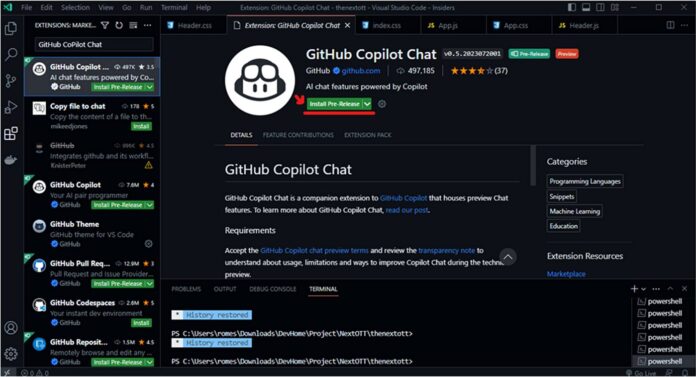Unlocking New Horizons in AI-Powered Development
Most importantly, the synergy between GitHub Copilot and Visual Studio Code (VS Code) has reached unprecedented heights in 2025. This integration is not merely an add-on; it has evolved into a fundamental enhancement that transforms everyday coding routines into intelligent, AI-powered experiences.
Because this evolution integrates advanced AI capabilities directly into the editor, developers can now enjoy a fluid interaction between their coding environment and modern machine learning advancements. In addition, this collaboration between GitHub and VS Code has sparked a shift in how tools are designed to work together seamlessly, as detailed in the recent article on Visual Studio Magazine.
VS Code: The Nerve Center for AI-Driven Development
With the release of VS Code v1.102 in June 2025, Microsoft has dramatically enhanced the integration of AI in the development workflow. This update focuses on ensuring that AI not only supports but augments your coding experience. It is a testament to the vision of a fully integrated development ecosystem that supports both speed and accuracy.
Therefore, the new update delivers a robust open-source approach that welcomes contributions from the global developer community. This strategy not only reinforces community trust but also invites creative collaboration, leading to continuous improvements that benefit everyone. The latest advancements have been well-documented on GitHub’s changelog as well as in detailed blogs, encouraging developers to explore new capabilities.
Copilot Chat Gets a Major Overhaul
Besides that, Copilot’s chat interface has received a transformative update designed to enhance communication between human and machine. The revamped chat experience emphasizes faster response times and improved understanding of context, facilitating smoother interactions.
Moreover, the newly introduced custom chat modes allow developers to tailor the interaction to match their coding styles or project-specific requirements. This advancement not only personalizes the experience but also encourages innovation in workflow design. More insights can be found in the official Copilot Agent Mode announcement.
Introducing Copilot Agent Mode: The Autonomous Peer Programmer
The breakthrough Copilot agent mode redefines what an assistant can do by acting as an autonomous coding partner. It creates new apps from scratch, refactors across multiple files, writes tests, modernizes legacy projects, and generates documentation with minimal human intervention. This capability highlights a future where AI handles both routine and complex operations.
Because agent mode intelligently analyzes the context of your project, it automatically selects the best strategies for coding challenges. It can even execute terminal commands, such as compiling and installing dependencies, while suggesting necessary code edits. This seamless operation makes the development process more efficient and less error-prone, as further described in the Copilot Agent Mode preview blog post.
Smarter Inline Code Completions and Enhanced Editor Experience
The enhancements in inline code suggestions now allow for a more context-aware interaction with your entire workspace. This means the assistant leverages open files, prior chat histories, and even previous coding patterns to deliver relevant recommendations. Because of these improvements, even complex coding scenarios are addressed with precision.
Moreover, enhanced Model Context Protocol (MCP) support provides deeper insights into code structures. The integration of agentic AI capabilities means that solutions are now multi-step and reflective of broader project goals, not just simple one-liner suggestions. Details about these features were discussed on the GitHub changelog.
Effortless Setup and Integration
Getting started with GitHub Copilot in VS Code is remarkably straightforward. Developers can simply install or update VS Code and then add the GitHub Copilot extension from the official marketplace. This process ensures that everyone, from newbies to experienced professionals, can take advantage of the latest AI-driven advancements.
Furthermore, the setup is complemented by detailed guides available on multiple platforms. For example, practical integration tips are outlined in articles on Dev.to and Paul’s Substack. These resources use a step-by-step approach to help developers configure Copilot exactly how they need it.
Real-World Impact: From Routine Tasks to Advanced Coding
Because of these expansions, developers now experience a significant productivity boost. Automation of mundane tasks like code autocompletion, refactoring, and even documentation allows for more time to be spent on creative problem-solving. This shift supports an enhanced focus on innovation and design, rather than repetitive programming chores.
In addition, advanced coding tasks are simplified with AI assistance, making it easier to onboard with new languages or frameworks. Consequently, whether you are modernizing a legacy system or embarking on cutting-edge development projects, Copilot offers a versatile toolset that adapts to your project needs.
The Future of AI Development in VS Code
Looking ahead, Microsoft has clearly outlined a roadmap where VS Code becomes the definitive open-source AI editor. This vision, which integrates GitHub Copilot as a critical component, promises to revolutionize the way coding is approached. With every update, more ambitious AI-driven features are integrated into the development environment.
Because of these continuous improvements, developers can anticipate a future where AI is not just an aid but a fully integrated collaborator. Most importantly, this evolution encourages developers at all levels to embrace a more dynamic and efficient workflow. For further reading on this visionary progress, see recent posts on Visual Studio Magazine and the official resources from GitHub.
References
- VS Code v1.102 Announcement
- Introducing Copilot Agent Mode
- How to Integrate GitHub Copilot with VS Code
- Setting up GitHub Copilot and VSCode
- GitHub Copilot in VS Code May Release (v1.101)