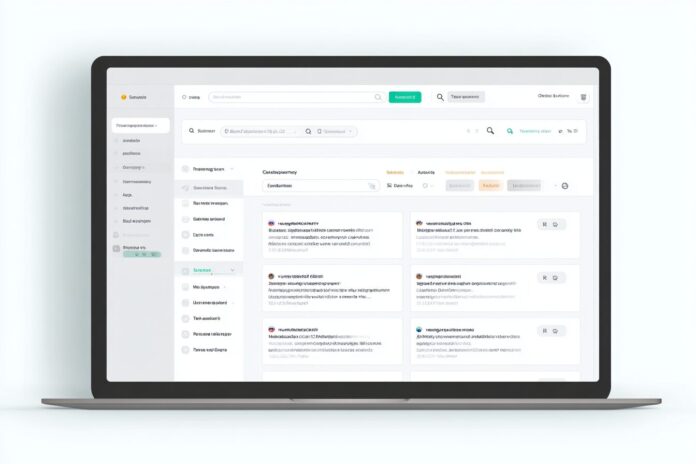In today’s fast-paced digital world, productivity isn’t solely about putting in more hours—it’s about working intelligently and efficiently. Mastering your clipboard history can fundamentally transform the way you manage data. By using advanced clipboard managers, you can keep track of multiple text snippets, images, and links simultaneously, reducing the daily hassle of searching for lost information. Most importantly, such tools empower professionals across industries to save time and focus on more critical tasks.
Because digital clutter can hinder progress, adopting a robust clipboard manager enables you to harness every copied element. Moreover, by integrating these tools into your workflow, you ensure that important data is never accidentally overwritten, leading to smoother operations throughout your workday.
Why Clipboard History Matters for Productivity
Your typical clipboard is limited by design—it can hold only the most recent copied item. This singular storage method means that with every new copy, previously stored data is replaced, which can cause significant workflow disruption. Therefore, losing that crucial snippet of information can lead to a frustrating slowdown in your daily tasks.
Fortunately, advanced clipboard history tools provide an elegant solution to this challenge. They create a comprehensive log of every copied item, from text paragraphs to intricate data segments. Because these records remain accessible over time, you are free to retrieve any past copy when needed, ensuring that your productivity remains uninterrupted. Besides that, these tools come with additional features that make data retrieval fast and straightforward.
How Clipboard Managers Transform Your Workflow
Clipboard managers act as supercharged assistants designed to remember everything you copy. Most importantly, they offer instant retrieval of past copied items, regardless of whether they were made minutes, hours, or even days ago. This instantaneous access keeps your workflow fluid and minimizes the interruption caused by repetitive tasks.
Because repetitive typing and manual organization can drain valuable creativity, these tools simplify life by providing smart organization options such as tagging, favorites, and advanced search functions. For instance, text expander features let you create shortcuts for frequently used phrases, eliminating the need for redundant retyping. Therefore, whether you’re a developer, writer, or manager, these tools are invaluable to maintaining consistent productivity.
Top Features to Look for in a Clipboard Manager
When choosing a clipboard manager, look for several key features that enhance functionality. Unlimited history is a top priority—it ensures that nothing is ever permanently lost. With this feature, you can always go back to a previous version of your copied text or image.
Smart organization is equally critical. Tools that allow you to tag important snippets or mark favorites save time and help you instantly locate the data you need. Additionally, an instant search capability ensures that even among a vast collection of past items, the exact piece of data is only a few keystrokes away. Because each of these features contributes to a frictionless workflow, employees and professionals alike continually benefit from their integration.
- Unlimited History: Retain every copied entry without any risk of it being overwritten.
- Smart Organization: Use tags and favorites to easily access crucial snippets.
- Instant Search: Quickly sift through past data, even when dealing with large volumes.
- Text Expansion: Automate repetitive text insertions with customized shortcuts.
- Cross-Device Sync: Enable seamless access to your clipboard history across multiple devices, crucial for remote work environments.
Popular Clipboard History Tools for Productivity
Several clipboard managers have garnered positive reviews due to their reliability, user-friendly interface, and broad feature sets. Among these, two tools are particularly popular among Chrome users. They not only enhance productivity but also streamline the way you handle digital information.
By exploring trusted sources like Zapier and reviews on platforms like Yerain Abreu, professionals can confidently choose the one that best meets their needs.
Clipboard History Pro
Clipboard History Pro is a robust tool that combines a comprehensive clipboard manager with a dynamic text expander. This dual functionality allows users to store not only text but also images and links. Because of its cloud sync capabilities, you can maintain uniformity in your data across different devices. Therefore, whether working on a desktop or laptop, your clipboard history is always at your fingertips.
This extension is particularly beneficial for individuals who routinely handle detailed information and prefer a streamlined digital workspace. Most importantly, the ease of installation and user-friendly interface makes it a go-to solution for boosting daily productivity.
Clipboard History Plus
Clipboard History Plus offers a simpler interface without compromising essential functionalities. It automatically saves every copied piece and provides a user-friendly search feature. Hence, it is particularly useful for students, developers, and content creators who need to access past data quickly.
Because it focuses on maintaining efficiency without clutter, Clipboard History Plus is an excellent tool for those looking to eliminate the frustrations of lost data. Its straightforward design makes it easy to get started, promoting a seamless transition into more organized digital habits.
Real-World Benefits of Using a Clipboard Manager
Implementing a clipboard manager offers several practical advantages that extend well beyond simple data retention. Most importantly, it saves you from the constant battle against accidental data loss. Because you can retrieve any previously copied item, your workflow remains uninterrupted by the need to retype important information.
Furthermore, using these tools reduces the chances of errors that occur during manual re-entry. Therefore, the efficiency improvements are not just measurable in time saved but also in reduced stress and enhanced accuracy in your work. Besides that, the organizational benefits open up new avenues to manage multiple projects more effectively.
How to Get Started with a Clipboard Manager
Getting started is simple and straightforward. First, choose a clipboard manager that best suits your browser or desktop environment. Because many extensions offer free basic versions, you can test out several options before committing to one. For instance, tools such as Clipboard History Pro have proven effective for many users.
Subsequently, follow the installation instructions provided by your chosen tool. Because this process is usually seamless, you will quickly have access to its wide array of features. Exploring and customizing settings like favorites, tags, and shortcuts will pave the way for an optimized workflow.
- Choose Your Tool: Select a clipboard manager that fits your workflow, available on various platforms and browsers.
- Install the Extension: Add the manager to your system with a few simple clicks.
- Explore Features: Experiment with its smart organization and text expansion features to enhance usability.
- Customize Settings: Tailor the settings by organizing snippets with tags and favorites for quick access.
- Sync Across Devices: Utilize cross-device syncing to maintain continuity in your workflow.
Most importantly, by incorporating a clipboard manager into your daily routine, you reduce the time lost to repetitive tasks. Hence, you can devote more energy to creative and strategic initiatives throughout your professional life.
Beyond the Basics: Advanced Tips for Productivity
After mastering the basics, further efficiency gains can be achieved by utilizing advanced features. For example, creating templates for routine emails or standard reports minimizes repetitive typing tasks. Because these shortcuts are customizable, you can align them perfectly with your unique workflow demands.
Besides that, grouping snippets by project or client using tags can greatly reduce the effort needed to search for specific details later. Therefore, as you get more comfortable with your clipboard history tool, you can integrate these advanced tips to unlock even greater levels of efficiency.
Conclusion: Unlock New Levels of Efficiency
Mastering your clipboard history is a transformative step towards achieving higher productivity. Because a clipboard manager ensures that no vital piece of data goes missing, you mitigate the risk of workflow disruptions. Most importantly, by automating repetitive tasks and organizing your digital content, you free up valuable time to focus on more critical endeavors.
Therefore, if you haven’t yet embraced a robust clipboard manager, now is the time to start. Explore tools like Clipboard History Pro or Clipboard History Plus to see firsthand how they can revolutionize your digital workflow. Because efficiency leads to innovation, unlocking these capabilities will undeniably elevate your day-to-day productivity.
Ready to streamline your digital life? Embrace the power of clipboard history and experience a significant transformation in your productivity.
References
- Clipboard History Pro – Chrome Web Store
- Clipboard History Pro – Smart Clipboard Manager for Chrome, Firefox & Edge
- The 5 best clipboard managers for every device – Zapier
- Clipboard History Plus: best productivity tool – Chrome Web Store
- Clipboard History Chrome Extension Review – Yerain Abreu