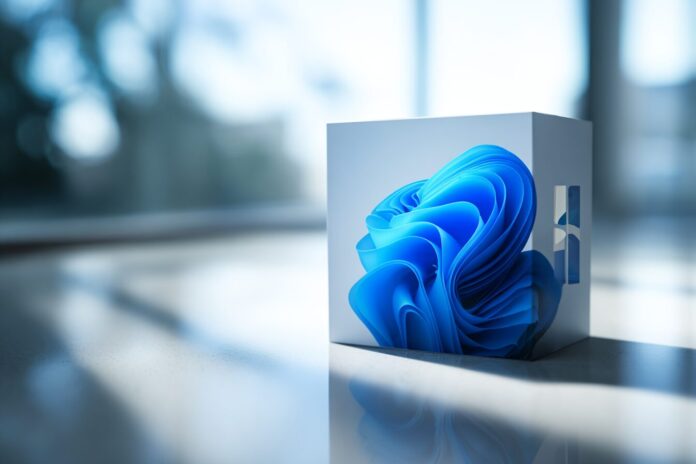Discover What’s New in the Latest Windows 11 Preview Updates
Windows 11 continues its evolution with a flurry of innovative updates that cater to both productivity and privacy. Microsoft’s Dev and Beta Insider builds now boast transformative features that are reshaping the user experience. Most importantly, these updates are designed to simplify routine tasks, enhance security, and bolster multitasking capabilities.
Because Microsoft is committed to refining the user journey, every update offers tangible improvements. With clear, intuitive design changes and real-time feedback mechanisms, early adopters and tech enthusiasts can witness firsthand how these enhancements set the pace for the future of Windows. Furthermore, these improvements are backed by extensive Microsoft research and robust community feedback, as detailed in recent announcements on the Windows Insider Blog.
Recall Redesign: A Focus on Privacy and Usability
Most importantly, the flagship Recall feature receives a comprehensive redesign that prioritizes user privacy and accessibility. Recall, a core feature of Copilot+ PCs, is built to help users explore their computing history with ease. Now, thanks to the redesigned interface, users can quickly adjust settings through an easily accessible pop-up window integrated into the system tray.
Because navigating deep into the Settings app can be time-consuming, this streamlined approach reduces barriers to customization. Therefore, users can instantly filter the content tracked by Recall, thereby enhancing control over personal data. Notably, after this update, all previous Recall snapshots are deleted, ushering in a new era of data management. This thoughtful change illustrates Microsoft’s passion for continuous improvement, as also reported by Winaero and supported by detailed documentation on Microsoft Learn.
New Pop-Up Controls for Enhanced Efficiency
Because modern computing demands speed, the latest updates introduce more dynamic pop-up controls designed to boost efficiency. These new controls enable users to perform actions, such as file sharing directly from the taskbar jump list, thereby streamlining daily operations. For instance, a quick right-click on an app like Notepad now lets you share files, saving valuable time while collaborating with colleagues.
Besides that, these intuitive enhancements reduce the need for multiple clicks and scrolling. The move towards more accessible pop-up controls reflects Microsoft’s commitment to performance and user convenience, a trend also noted by Windows Central. With a focus on reducing cognitive load, this update makes everyday tasks more approachable and guided.
Snap Layouts Get Smarter with Contextual Cues
Snap Layouts remain a cornerstone feature for multitasking in Windows 11, and the new contextual messages bring an impressive upgrade. Whenever users engage with the Snap panel—be it by dragging an app or interacting with window buttons—helpful tooltips now appear to guide actions. These interactive cues provide immediate instruction on how best to arrange windows and leverage keyboard shortcuts.
Because clear guidance is essential, these concise messages are customized for various scenarios. Consequently, new users especially benefit with real-time hints that empower them to quickly adapt. This development not only enhances productivity but also ensures that the multitasking capabilities of Windows 11 are more accessible. For further insight, refer to the analysis on Winaero which outlines how contextual messaging is transforming user interactions.
New AI-Powered Agent in Settings
Besides that, a cutting-edge AI-powered agent has been introduced within the Settings app. This intelligent assistant allows users to express in plain language the adjustments they need, ranging from display modifications to enabling voice controls. The integration of this AI agent ushers in a more natural method of interacting with Windows, where conversational commands replace complex navigation.
Because this agent not only suggests but can execute certain tasks automatically (with user permission), it streamlines the process of personalization. Therefore, users gain a powerful tool to manage and optimize their computing environment effortlessly. As announced on the Windows Insider Blog, this feature is currently rolling out for Snapdragon-powered Copilot+ PCs, while support for additional architectures is anticipated in the near future.
Regional Enhancements & Export Options
European users will find that the updates include unique regional enhancements. Among these, the ability to export Recall snapshots for use with third-party applications stands out. This feature not only aligns with regional privacy standards but also increases user autonomy over personal data. The export option ensures that users can retain and transfer their computing history in a secure manner.
Because data portability has become a critical issue in today’s digital landscape, this enhancement underlines Microsoft’s responsiveness to user needs and regulatory guidelines. Moreover, such improvements pave the way for wider adoption of privacy-centric tools across regions, as evidenced by insights shared on the Windows Insider Blog.
Recap: What Makes These Insider Updates Noteworthy?
In summary, the recent Insider builds deliver several breakthroughs that enhance both usability and security. Most importantly, the Recall redesign provides a faster, more streamlined approach to privacy controls. Additionally, the new pop-up controls and taskbar file sharing options are designed to save time, making everyday tasks more efficient.
Besides that, improvements in Snap Layouts and the introduction of an AI-powered Settings agent not only simplify navigation but empower users with cutting-edge, interactive assistance. Because the updates also integrate regional export controls for Recall snapshots, Microsoft stands out for its balanced focus on global usability and localized privacy regulations. For more detailed technical insights and community feedback, review the discussions on Microsoft Answers.
Conclusion
Windows 11’s ongoing Insider updates exemplify Microsoft’s dedication to blending practicality with innovation. The combination of a redesigned Recall feature, smarter taskbar capabilities, and a highly intuitive AI-powered assistant underscores a significant step forward in personal computing. Because users now have easier access to critical controls and enhanced privacy settings, the future of Windows looks more user-centric than ever before.
Therefore, as Microsoft continues listening to user feedback and implementing progressive updates, early adopters can anticipate even more transformative changes. For those using Copilot+ PCs or considering an upgrade, these developments set the stage for a more intuitive, efficient, and secure computing experience.
References:
Winaero: Windows 11 Build 26120.3281 (Dev & Beta) adds filtering capability to Recall
Windows Insider Blog: Announcing Windows 11 Insider Preview Build 26200.5651 (Dev Channel)
Windows Central: Insights on Canary Channel Update
Microsoft Learn: Recall Overview
Microsoft Answers: Insider Preview Feedback Discussion