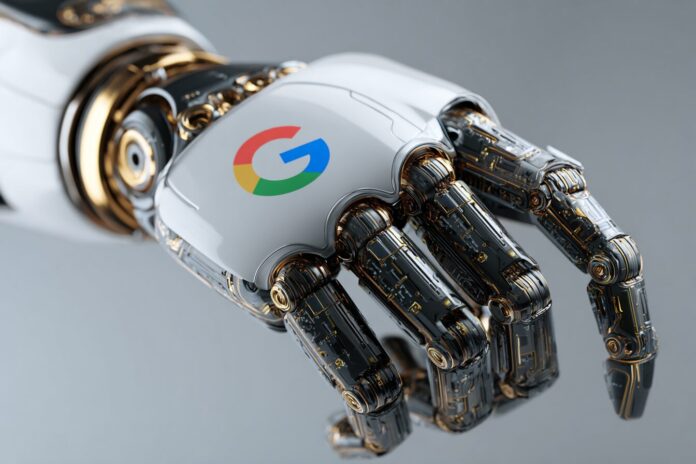Unlocking the Next Generation of Google AI
In June 2025, Google introduced Gemini 2.5 Pro, the company’s most advanced AI language model, along with expanded access to Gemini 2.5 Flash. These updates are designed to transform the standard for AI capabilities within the Gemini suite. Most importantly, these advancements offer users smarter, faster, and more context-aware assistance. Because both free and paid subscriptions now have pathways to leverage these breakthroughs, users can experience a significant uplift in productivity and creative potential.
Moreover, the integration of these new models into various applications such as Gmail, Docs, and Chrome ensures a seamless experience. Besides that, the rollout has been accompanied by essential updates which reflect Google’s commitment to continuous innovation. As highlighted by 9to5Google, these advancements are not only about increased performance but also about accessibility and user empowerment. Therefore, embracing Gemini 2.5 Pro and Flash opens a gateway to the future of AI-driven assistance.
What Is Gemini 2.5 Pro and Why Does It Matter?
Gemini 2.5 Pro stands at the forefront of generative AI, delivering substantial enhancements in reasoning and context management. With the ability to handle complex queries and extensive content up to 1 million tokens, the model provides deeper research capabilities and smarter summaries. Most importantly, this power ensures that users can delve into comprehensive projects or research tasks without interruption.
In addition, the model improves integration with Google’s suite of products. Because of these integrated features, users can utilize Gemini directly within popular applications, making the everyday process of handling emails, documents, and research smoother. Furthermore, the updated Gemini 2.5 Flash ensures a nimble and swift response, which makes it suitable even for users on the free plan, as noted on the Gemini support page.
Who Gets Access—and What’s New?
Google has implemented a tiered approach to access, catering to the diverse needs of its user base. Free users receive limited access to Gemini 2.5 Pro with 100 prompts monthly, whereas they still enjoy general access to Gemini 2.5 Flash. Most importantly, this structure allows even those on the free plan to experience cutting-edge AI, as confirmed by 9to5Google.
Pro and Ultra subscribers, on the other hand, benefit from features such as deep research, enhanced image and video generation, and priority adoption of new functionalities. Because these tiers provide higher access limits and exclusive tools, professionals and creatives can fully harness the potential of Google AI. Besides that, students may also be eligible for free upgrades, which include added perks like 2TB of cloud storage through Google One, as explained on Google AI Plans & Features.
Gemini 2.5 Pro Features at a Glance
The features of Gemini 2.5 Pro are extensive and cater to diverse needs. Most importantly, users benefit from a nearly limitless context window that supports up to 1 million tokens, which is ideal for deep research and extended conversations. This capability is further enhanced for Pro and Ultra users, ensuring a robust performance across a variety of tasks.
Furthermore, the model enables advanced research functions including smart analysis, synthesis, and summarization. Because of its enhanced reasoning, Gemini 2.5 Pro helps in breaking down complex topics into concise insights. In addition, its video generation features, facilitated by tools like Veo 3 (Ultra) and Veo 2 (Pro), are revolutionizing the way ideas are brought to life, as detailed in the Gemini Apps support guide.
How to Access Gemini 2.5 Pro and Flash
Accessing Gemini 2.5 Pro and Flash is both simple and user-friendly. Most importantly, the process has been streamlined to ensure that users across different platforms can benefit quickly. Because the subscription process integrates easily with existing Google accounts, users can start leveraging advanced AI features within moments.
In greater detail, Google provides easy-to-follow instructions for both mobile and web platforms. Therefore, whether on Android or iOS, you can follow the step-by-step guide to subscribe or upgrade. The process emphasizes clarity and ease of navigation, as shown in detailed instructions on the Google support page.
For Mobile (Android & iOS):
Begin by downloading or updating the Gemini mobile app from your device’s app store. Most importantly, once installed, the app offers intuitive navigation that makes accessing these powerful AI tools a breeze. Because the interface is designed with simplicity in mind, users can quickly locate subscription options.
After opening the app, tap your profile picture at the top, then navigate to Settings > View Subscriptions > Get Google AI Pro. Follow the on-screen prompts to subscribe or upgrade. Additionally, if you’re already a subscriber, the same menu facilitates upgrading to the Ultra plan as detailed on the support page.
For Web:
Using a desktop or laptop is equally straightforward. Start by visiting gemini.google.com and logging in with your Google account. Most importantly, the web interface offers a clean design that prioritizes usability.
Once logged in, open the menu on the top left and scroll to Settings & help. Select View Subscriptions > Get Google AI Pro, or upgrade to Ultra if eligible. Because the process is similar to the mobile experience, it guarantees a consistent and coherent journey, as referenced on the Google support page.
Tips for Making the Most of Gemini 2.5 Pro and Flash
To leverage all the benefits of Gemini 2.5 Pro and Flash, it is advisable to experiment with various prompt types. Most importantly, try longform writing, data analysis, or creative brainstorming to fully appreciate the model’s versatility. Because the model adapts to a range of tasks, you can refine its use based on your individual needs.
In addition, integration with other Google apps adds to the overall efficiency. Therefore, use Gemini directly within services like Gmail or Docs to expedite tasks such as summarizations and research. Besides that, tapping into the deep research capabilities can yield detailed and accurate insights, ensuring your work is both thorough and insightful.
Conclusion: The AI Frontier Is Here
Gemini 2.5 Pro and 2.5 Flash mark a significant leap forward in AI innovation, transforming the way users engage with AI. Most importantly, they empower professionals, students, and creatives with advanced tools that surpass conventional limits. Because the blend of deep research tools and fast response times creates an unparalleled user experience, upgrading to these models becomes a transformative step.
Moreover, embracing these technologies today prepares you for a future where intelligent assistance is integrated into every facet of digital life. Therefore, whether you are a seasoned professional or a casual user, now is the time to explore these enhanced capabilities and unlock the true potential of AI-driven productivity.
References
- 9to5Google: Gemini 2.5 Pro Launch
- Google Gemini Subscriptions
- Google AI Plans & Features
- Gemini Apps Limits & Upgrades
- Manage Google AI Plan from Gemini Apps