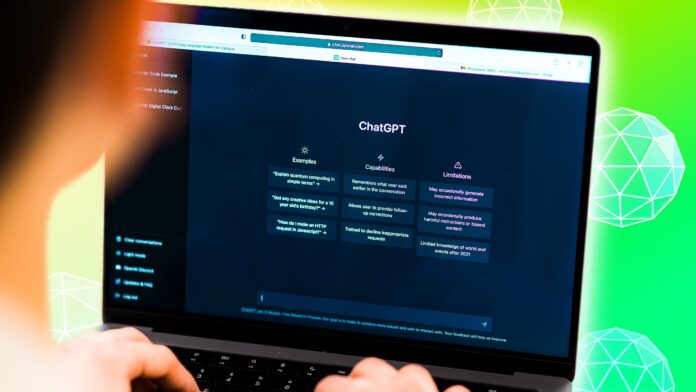Unlocking More Powerful AI Conversations with ChatGPT Projects
The AI revolution just advanced another step with the latest ChatGPT Projects. This powerful update transforms the way you interact with AI, making your chats smarter, more organized, and engaging than ever. Whether you’re a professional, a student, or simply an AI enthusiast, these six innovative features will elevate your productivity. Most importantly, you’ll have the opportunity to test these capabilities without any cumbersome technical hurdles.
Because organization is key to success, ChatGPT Projects allows you to structure your thoughts and ideas in a way that mirrors your real-life planning. Therefore, by integrating innovative functionalities that range from workplace management to personal journaling, you can experience a refined and streamlined process. In addition, in-depth tutorials such as this video guide and community insights like those on the OpenAI Community forum further elaborate on its benefits.
1. Organized Workspaces: Say Goodbye to Clutter
Managing multiple conversations, ideas, or research directions can become chaotic quickly. ChatGPT Projects introduces dedicated workspaces that let you neatly separate different projects, topics, or client work into distinct folders. Most importantly, this organizational feature improves productivity by keeping workstreams separate, just as you would do with physical folders. Because of this, you gain an immediate clarity that helps in both brainstorming and final execution.
Besides that, you can maintain focus by distinguishing personal journals from business plans or research labs. Transitioning between projects becomes effortless, letting you quickly switch contexts without any loss of information. Therefore, if you are juggling several tasks at once, this feature means your workflow is optimized for both time management and precision. For further insights, check out how creative professionals leverage similar features at Alan Wright’s blog.
2. Niche Research Labs: Deep Dive Like a Pro
Perhaps you need to research a new market, technology, or a detailed subject matter. ChatGPT Projects provides research lab templates, specifically designed for deep dives. Because these templates are structured and methodical, capturing insights and data becomes both systematic and thorough. Most importantly, you can prompt the AI to source information and build a comprehensive knowledge base tailored to your needs.
Furthermore, these labs give you the freedom to organize findings in a logical sequence, which is critical when laying out complicated research topics. Therefore, whether you are composing a study or drafting technical documents, these templates help capture details efficiently. For more advanced ideas and real-life applications, users have shared numerous strategies on RY Rob’s blog which demonstrate how research labs can transform your workflow.
3. Client Collaboration: Private, Shared Project Spaces
Working with clients or teammates often requires a secure and collaborative platform to share documents and ideas. ChatGPT Projects now offers private project spaces where you can invite collaborators and work together in real time. Most importantly, this feature helps build trust and efficiency among team members while compartmentalizing sensitive information effectively.
Because security is paramount, these shared spaces allow you to control who accesses what information. In addition, the real-time collaboration ensures that brainstorming and document updates occur simultaneously, which is a massive plus for dynamic projects. Visit the detailed explanation on collaboration possibilities in the newest features update at OpenAI Community for further insights.
4. Personal Journaling: Capture Ideas Instantly
Not every chat with AI must be directly linked to work tasks. ChatGPT Projects includes personal journal templates designed for capturing fleeting ideas, reflections, or creative writing. This separation ensures that personal musings remain distinct from professional content, enabling a richer and uninterrupted creative process.
Most importantly, the journaling feature helps in tracking your goals and achievements over time. Because it provides a clear space to record daily thoughts, you can revisit past entries for inspiration and self-improvement. Additionally, studies and expert opinions shared on sites like OpenAI’s official page underline the benefits of digital journaling for personal development.
5. Content Strategy Development: AI as Your Editorial Partner
Content creators and marketers now have an effective tool at their disposal with ChatGPT Projects. With dedicated templates that streamline the process from brainstorming to content calendar development, this platform transforms how you plan and execute content strategies. Most importantly, the AI integration facilitates swift brainstorming and draft development, acting as a reliable editorial partner.
Because of these functionalities, you can easily build a content calendar, develop outlines, and manage editorial workflows—all in one cohesive system. Moreover, using structured templates helps reduce the time needed for planning campaigns. For further tips on maximizing these features, content creators have shared their experiences on platforms like RY Rob’s Blog, which is a valuable resource for innovative and strategic blogging practices.
6. Customizable Templates for Any Workflow
One size does not fit all in today’s dynamic work environment. ChatGPT Projects stands out by enabling users to design custom templates that suit various workflows, whether it be personal, research, or business tasks. Most importantly, this level of customization ensures that your work environment perfectly aligns with your unique demands and style.
Because the feature allows drag-and-drop customization, developers and non-developers alike can tailor their chat flows. In addition, the ability to integrate elements such as task trackers or code snippets offers unparalleled flexibility. Therefore, if you have specific requirements that standard templates might not cover, these customizable options offer a precise solution. For a demonstration of innovative uses, see the enhanced strategies discussed in Alan Wright’s insightful article.
Expert Insights: Why Projects Matters for the Future of AI Chat
The introduction of ChatGPT Projects isn’t merely about enhancing organization—it signals a transformative shift towards more intelligent, responsive, and multi-layered AI interactions. Most importantly, this update offers a toolkit that adapts seamlessly to various professional challenges. Whether you are looking to streamline research, improve collaborative efforts, or harness AI for content creation, the evolving capabilities of ChatGPT Projects provide significant advantages.
Because integration and customization are at the core of modern workflows, professionals across different sectors can now experience a more engaging and productive AI interaction. In addition, the feature’s flexibility caters to both high-level strategic planning and day-to-day task management. For a more detailed look at how these functions enhance creative problem solving, check out the discussions on the OpenAI Community Forum and the latest tutorial video available on YouTube.
Get Started with ChatGPT Projects Today
Getting started with these innovative tools is simple and user-friendly. The new ChatGPT update features a dedicated ‘Projects’ tab on your dashboard, making it easy to start organizing, collaborating, and ideating. Most importantly, you can enjoy a hassle-free experience designed to boost your productivity while keeping all your tasks in one place.
Because each feature is designed with versatility in mind, users can immediately see the benefits of improved organization and workflow management. In addition, as user communities and experts continue to share their success stories—as seen in resources like OpenAI’s official ChatGPT page—you will find ample inspiration to optimize your day-to-day tasks. Get started today and experience the future of AI chats firsthand.
References
- 10 Powerful Use Cases For NEW ChatGPT Projects (June 2025)
- OpenAI Community: New Feature, ChatGPT Projects
- 6 Ways I Like to Use ChatGPT
- Introducing ChatGPT
- 27 ChatGPT Prompts for Bloggers (Ideas, Outlines, SEO & More)