Search Engine Optimization (SEO) is a critical aspect of digital marketing, essential for driving organic traffic to your website. With the increasing complexity of SEO, having the right tools at your disposal can make a significant difference. SEO studio tools are designed to streamline the optimization process, providing insights, analytics, and actionable recommendations. This comprehensive guide explores the best SEO studio tools available, their features, and how they can enhance your SEO strategy.
Understanding SEO Studio Tools
What are SEO Studio Tools?
SEO studio tools are specialized software designed to assist in various aspects of SEO. These tools help with keyword research, on-page optimization, backlink analysis, site audits, competitor analysis, and performance tracking. They provide valuable insights and automate many tasks, allowing marketers and SEO professionals to focus on strategy and execution.
Importance of SEO Studio Tools
SEO studio tools are crucial because they:
- Save Time: Automate repetitive tasks, freeing up time for strategic planning.
- Provide Insights: Offer data-driven insights to improve decision-making.
- Enhance Accuracy: Reduce errors and ensure accurate implementation of SEO tactics.
- Monitor Performance: Track progress and identify areas for improvement.
Top SEO Studio Tools
1. Ahrefs
Overview:
Ahrefs is a comprehensive SEO toolset known for its powerful backlink analysis capabilities. It offers a range of features, including keyword research, content analysis, and site auditing.
Key Features:
- Site Explorer: Analyze backlinks, organic traffic, and top-performing pages.
- Keywords Explorer: Discover keyword ideas, search volumes, and keyword difficulty.
- Content Explorer: Find the most shared content on any topic and analyze its performance.
- Site Audit: Identify SEO issues and get actionable recommendations.
Benefits:
- Comprehensive backlink analysis.
- Detailed keyword research and suggestions.
- In-depth content performance insights.
Use Case:
Ahrefs is ideal for in-depth backlink analysis, competitive research, and identifying content opportunities.

2. SEMrush
Overview:
SEMrush is an all-in-one digital marketing tool that offers a robust set of features for SEO, PPC, content marketing, and social media.
Key Features:
- Keyword Magic Tool: Generate keyword ideas and analyze keyword metrics.
- Site Audit: Conduct comprehensive site audits to identify and fix SEO issues.
- Position Tracking: Monitor keyword rankings and track your performance against competitors.
- Backlink Audit: Analyze your backlink profile and identify toxic links.
Benefits:
- Extensive keyword research capabilities.
- Detailed site audit reports with actionable recommendations.
- Competitor analysis and benchmarking.
Use Case:
SEMrush is perfect for holistic digital marketing strategies, including SEO, PPC, and content marketing.

3. Moz Pro
Overview:
Moz Pro is a popular SEO toolset that offers features for keyword research, link building, site audits, and rank tracking.
Key Features:
- Keyword Explorer: Discover and analyze keywords with detailed metrics.
- Link Explorer: Explore your backlink profile and identify link-building opportunities.
- Site Crawl: Perform site audits to detect and fix SEO issues.
- Rank Tracker: Track your keyword rankings over time.
Benefits:
- User-friendly interface with intuitive tools.
- Detailed keyword and backlink analysis.
- Comprehensive site audit reports.
Use Case:
Moz Pro is suitable for SEO professionals and digital marketers looking for a user-friendly tool with robust SEO capabilities.

4. Google Search Console
Overview:
Google Search Console (GSC) is a free tool provided by Google that helps you monitor, maintain, and troubleshoot your site’s presence in Google Search results.
Key Features:
- Performance Reports: Analyze your site’s search performance, including clicks, impressions, and average position.
- Index Coverage: Check which pages are indexed and identify any indexing issues.
- URL Inspection: Inspect individual URLs for indexing status and issues.
- Sitemaps: Submit sitemaps to help Google crawl your site more effectively.
Benefits:
- Direct insights from Google on how your site is performing in search.
- Free to use with comprehensive features.
- Detailed reports on search performance and indexing issues.
Use Case:
Google Search Console is essential for all website owners to monitor their site’s performance in Google Search and identify technical issues.

5. Screaming Frog SEO Spider
Overview:
Screaming Frog SEO Spider is a website crawler that helps you improve onsite SEO by extracting data and auditing for common SEO issues.
Key Features:
- Crawl Analysis: Crawl websites to analyze key SEO elements like titles, meta descriptions, and headers.
- Duplicate Content Detection: Identify duplicate content issues across your site.
- Broken Link Checker: Find and fix broken links.
- XML Sitemaps: Generate XML sitemaps to submit to search engines.
Benefits:
- In-depth site crawling and analysis.
- Identifies a wide range of SEO issues.
- Customizable crawl settings for detailed audits.
Use Case:
Screaming Frog SEO Spider is ideal for detailed technical SEO audits and identifying issues that may affect search performance.

Specialized SEO Studio Tools
1. Yoast SEO
Overview:
Yoast SEO is a popular WordPress plugin that helps you optimize your site for search engines. It offers a range of features to improve on-page SEO and readability.
Key Features:
- Content Analysis: Provides real-time analysis of your content for SEO and readability.
- XML Sitemaps: Automatically generates XML sitemaps.
- Breadcrumbs: Adds breadcrumbs for better site navigation and SEO.
- Meta Tags: Helps you optimize meta titles and descriptions.
Benefits:
- Easy to use with real-time feedback.
- Comprehensive on-page SEO features.
- Regular updates and excellent support.
Use Case:
Yoast SEO is ideal for WordPress users looking for a comprehensive SEO plugin to improve on-page optimization and content readability.

2. Google Analytics
Overview:
Google Analytics is a powerful tool that provides detailed insights into your website traffic and user behavior. It helps you measure the effectiveness of your SEO efforts and make data-driven decisions.
Key Features:
- Audience Reports: Understand your site’s visitors, including demographics, interests, and behavior.
- Acquisition Reports: Analyze how users find your site, including organic search, social media, and referrals.
- Behavior Reports: Track user interactions with your site, including page views, bounce rate, and time on site.
- Conversion Tracking: Measure goal completions and e-commerce transactions.
Benefits:
- Comprehensive insights into website traffic and user behavior.
- Customizable reports and dashboards.
- Integration with other Google tools like Search Console and Ads.
Use Case:
Google Analytics is essential for tracking the performance of your SEO and marketing efforts, understanding user behavior, and making informed decisions.

3. Majestic SEO
Overview:
Majestic SEO is a specialized tool focused on backlink analysis and link building. It provides detailed data on link profiles, anchor text, and referring domains.
Key Features:
- Site Explorer: Analyze the backlink profile of any site.
- Trust Flow and Citation Flow: Measure the quality and influence of links.
- Backlink History: Track the growth of backlinks over time.
- Link Context: Understand the context of backlinks and their placement on a page.
Benefits:
- Detailed backlink analysis.
- Unique metrics like Trust Flow and Citation Flow.
- Historical backlink data.
Use Case:
Majestic SEO is perfect for SEO professionals focused on link building and backlink analysis, helping to identify link opportunities and evaluate link quality.
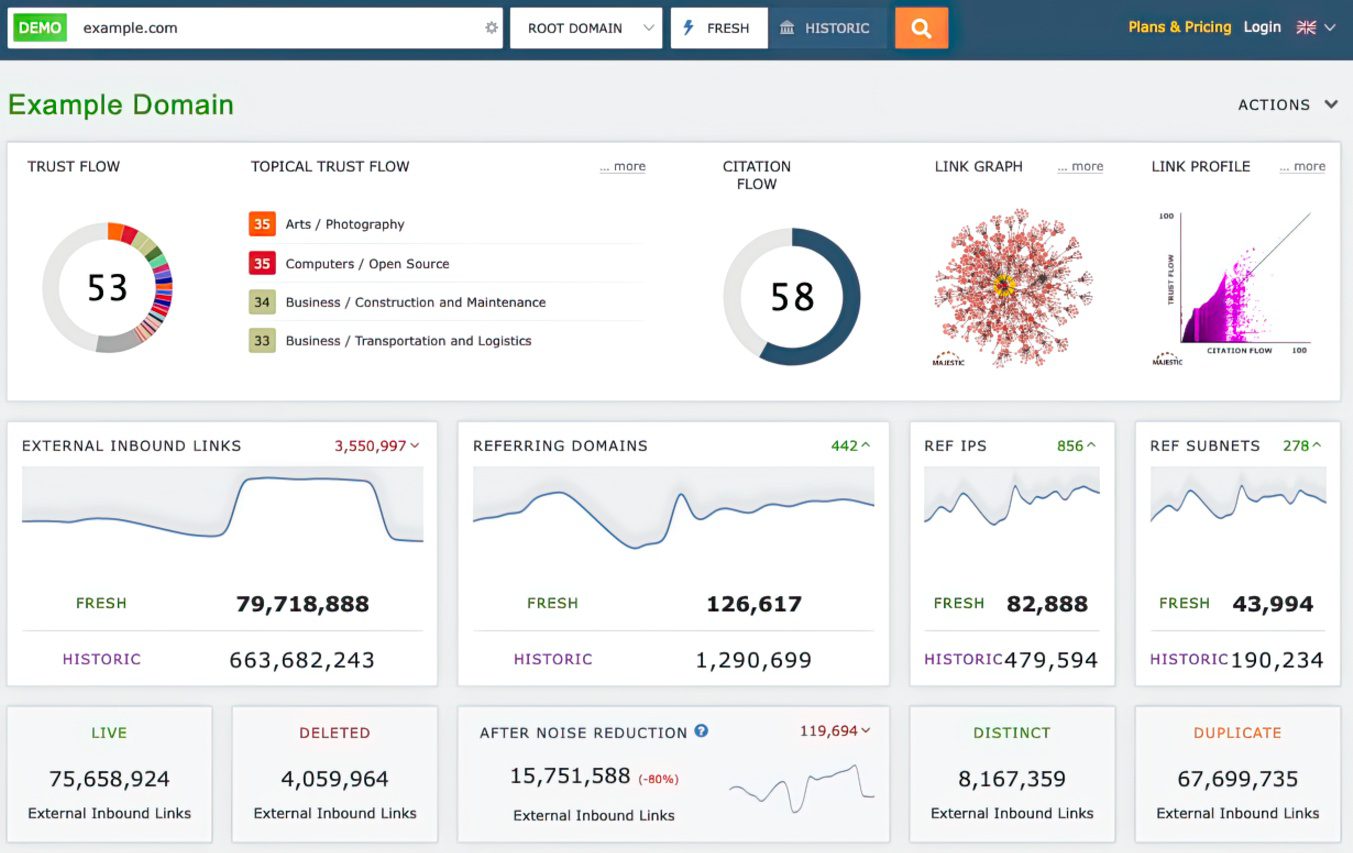
Integrating SEO Studio Tools into Your Strategy
1. Combining Tools for Comprehensive SEO
Using multiple SEO studio tools can provide a more comprehensive view of your SEO performance and opportunities. Each tool has its strengths, and combining them can cover all aspects of SEO.
Example:
- Use Ahrefs for backlink analysis and keyword research.
- Use SEMrush for site audits, competitor analysis, and PPC insights.
- Use Google Search Console and Analytics for performance tracking and technical insights.
- Use Yoast SEO for on-page optimization in WordPress.
2. Regular Audits and Monitoring
Regularly auditing your site with tools like SEMrush and Screaming Frog can help identify and fix SEO issues before they impact your rankings. Monitoring tools like Google Analytics and Search Console provide ongoing insights into performance and user behavior.
3. Staying Updated with SEO Trends
SEO is constantly evolving, and staying updated with the latest trends and algorithm changes is crucial. Subscribe to SEO blogs, join communities, and participate in webinars to keep your knowledge current.
Conclusion
SEO studio tools are essential for optimizing your website, improving search engine rankings, and driving organic traffic. By leveraging the features and insights provided by these tools, you can develop a robust SEO strategy that covers all aspects of optimization, from keyword research and content creation to technical SEO and backlink analysis.
As the digital landscape continues to evolve, staying updated with the latest SEO tools and trends will ensure your website remains competitive and achieves long-term success. Whether you are an SEO professional, digital marketer, or business owner, investing in the right SEO studio tools is a smart move to enhance your online presence and drive growth.
Useful Links
By understanding and leveraging the best SEO studio tools available, you can significantly enhance your SEO efforts, improve your website’s visibility, and drive more organic traffic. Stay tuned for more in-depth articles and tutorials on mastering SEO and achieving your digital marketing goals.



